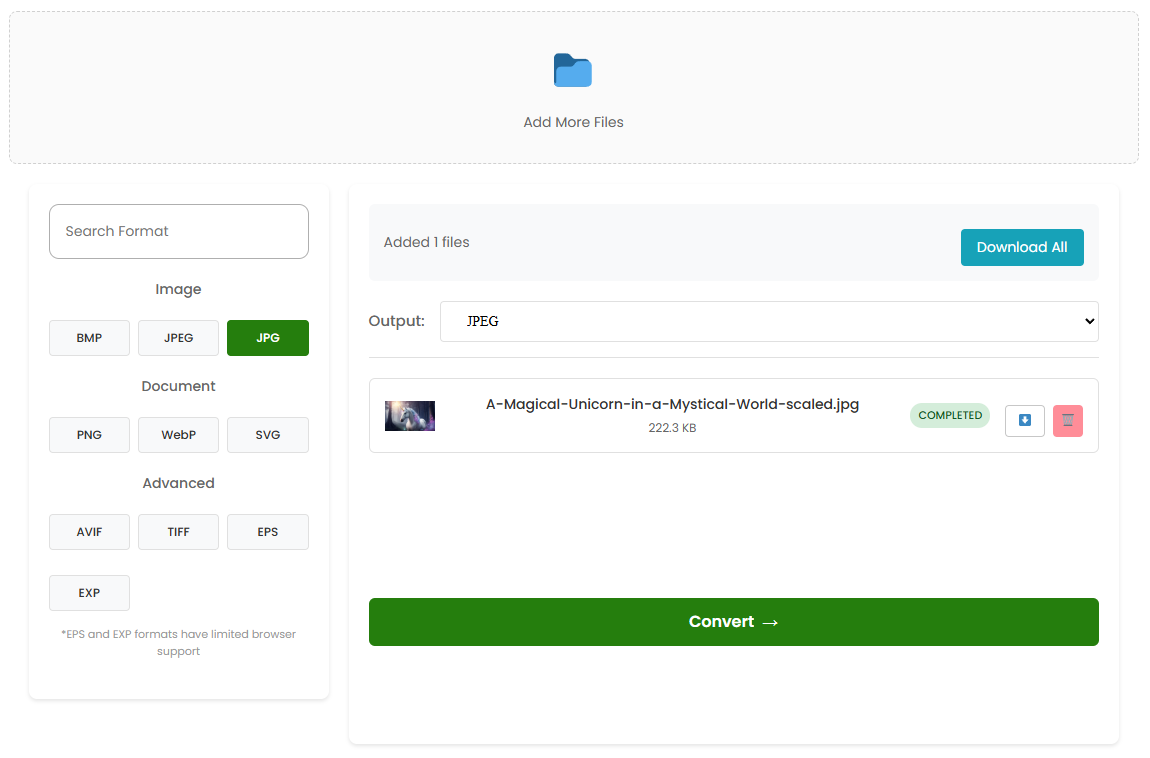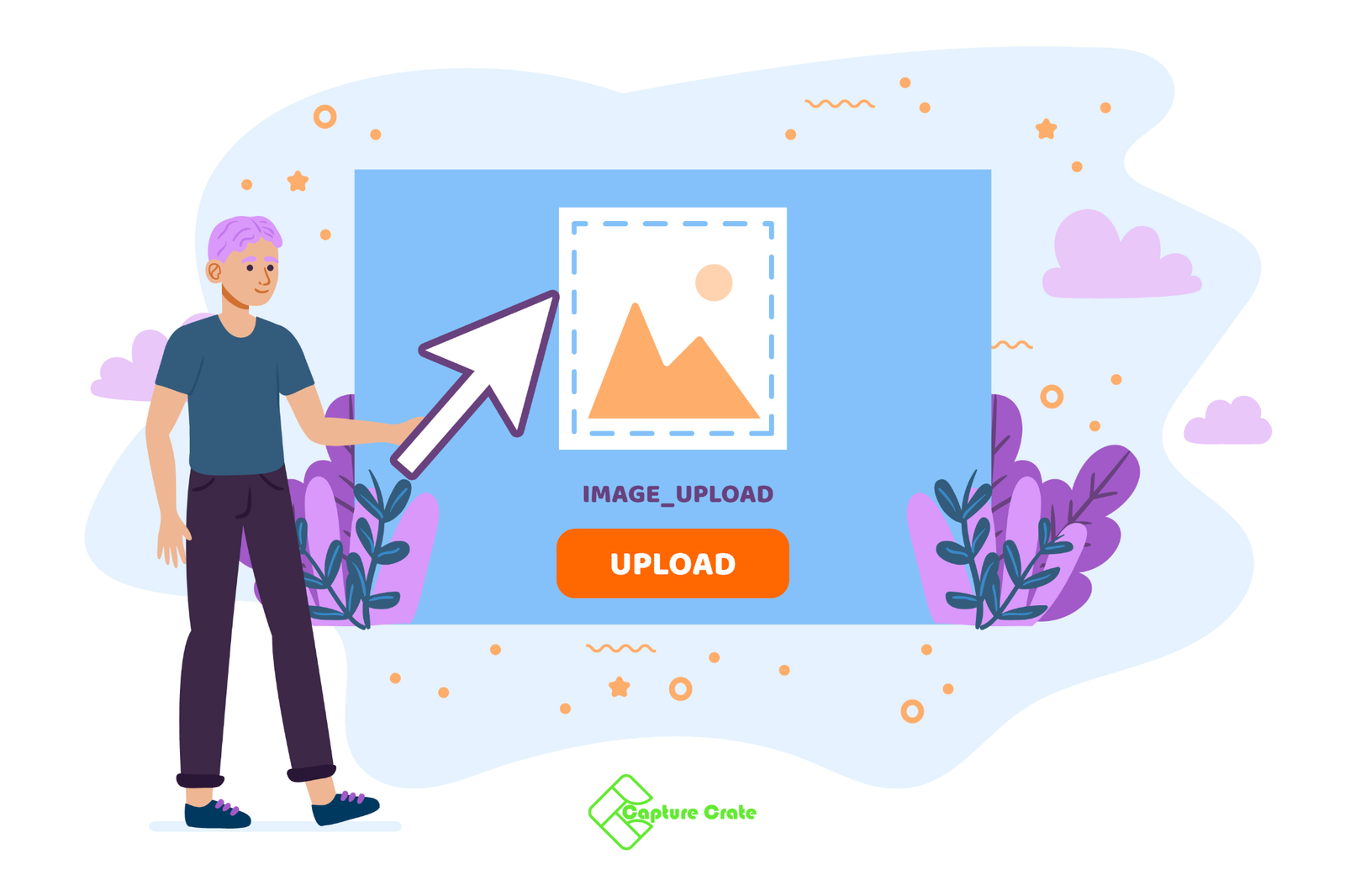Close
Close
Close
Drag and drop any supported file (JPG, PNG, GIF, etc.) to upload your image.
Choose the desired format, such as WebP, SVG, or PDF.
Change the quality, DPI, or dimensions by adjusting the settings (optional).
Download the Converted File to obtain your new format in a matter of seconds.